Step-by-step installation guide for the BMW 3 Series and 4 Series (G20, G22, G23, G26) center console ambient light, gear saddle light, and illuminated fast-charging dock. This BMW ambient light retrofit tutorial covers the full accessories list, saddle light removal, wiring extension routing, and charger dock installation—perfect for BMW interior LED upgrades and DIY enthusiasts searching for BMW ambient lighting installation tips.
📦 Gear Saddle Light – Complete Accessories List
Carbon fiber color / black saddle light
3 Series docking station fast charger
Extension cable

🔧 Removal & Installation Steps
Step 1–4: Remove Original Saddle Light Components
Take out the gear rocker and tilt open the inner cover plate of the central control storage box.
Remove the central control frame cover plate.
Use pliers to remove the 9 original buckles.
Install the 9 buckles onto the new saddle light.
Step 5–7: Remove Central Control Button Cover
Unscrew the screws on the central control keyboard cover (circled positions).
Disconnect the wiring harness behind the central control button cover and remove the two Torx screws.
Tilt the buckle and remove the small original cover plate.
Step 8–12: Cable Routing & Fast Charging Dock Installation
Use a rubber strip or tool to pull the cable to the passenger-side saddle position.
Stick the adapter cable and adhesive strip together.
Prepare the central control button cover and adapter cable.
Take out the fast charging dock.
Connect the adapter cable → arrange the wiring → align the button cover with hole positions.
Step 13–14: Install New Saddle Light
Tighten the screws on the central control keyboard panel.
Take out the gear saddle light cover plate and pair the wiring harness with the extension cable.
Step 15–17: Final Assembly
Reinstall the inner cover plate of the central control storage box.
Route the cable from the passenger-side saddle position to the footwell light area.
Reinstall the lower guard — there are two locks, tighten one left and one right.
✅ Installation Complete!
Your gear saddle ambient light and illuminated charging dock are now successfully installed.
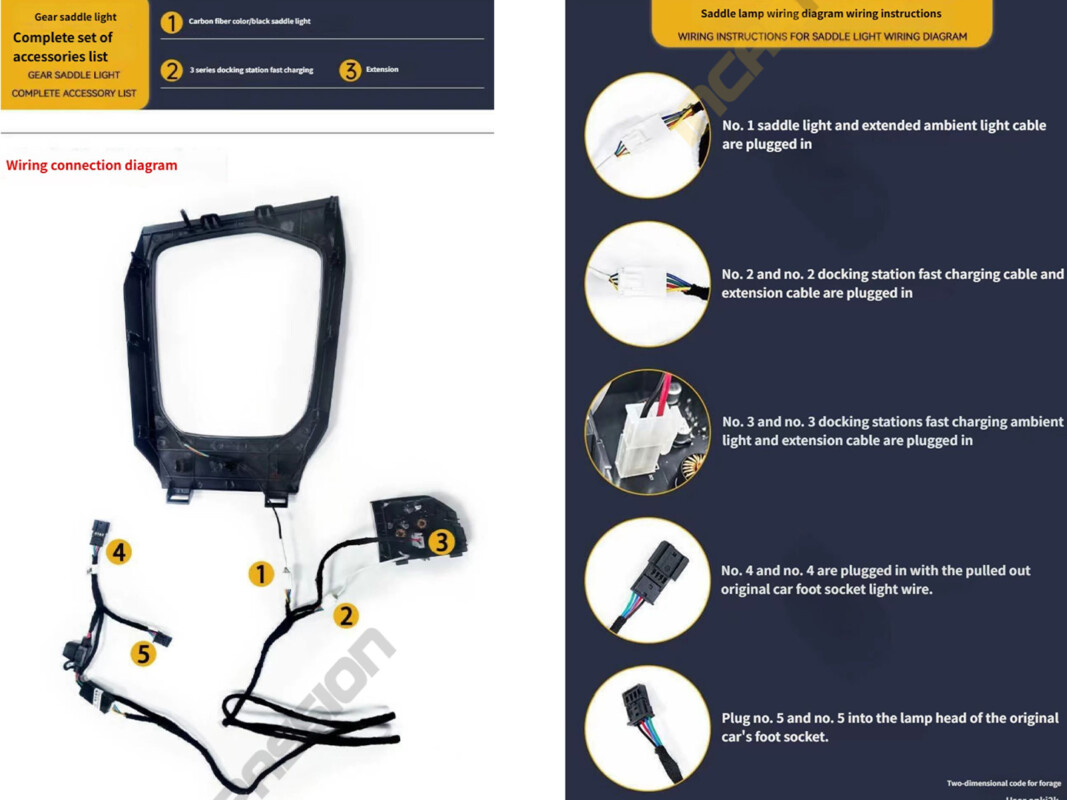
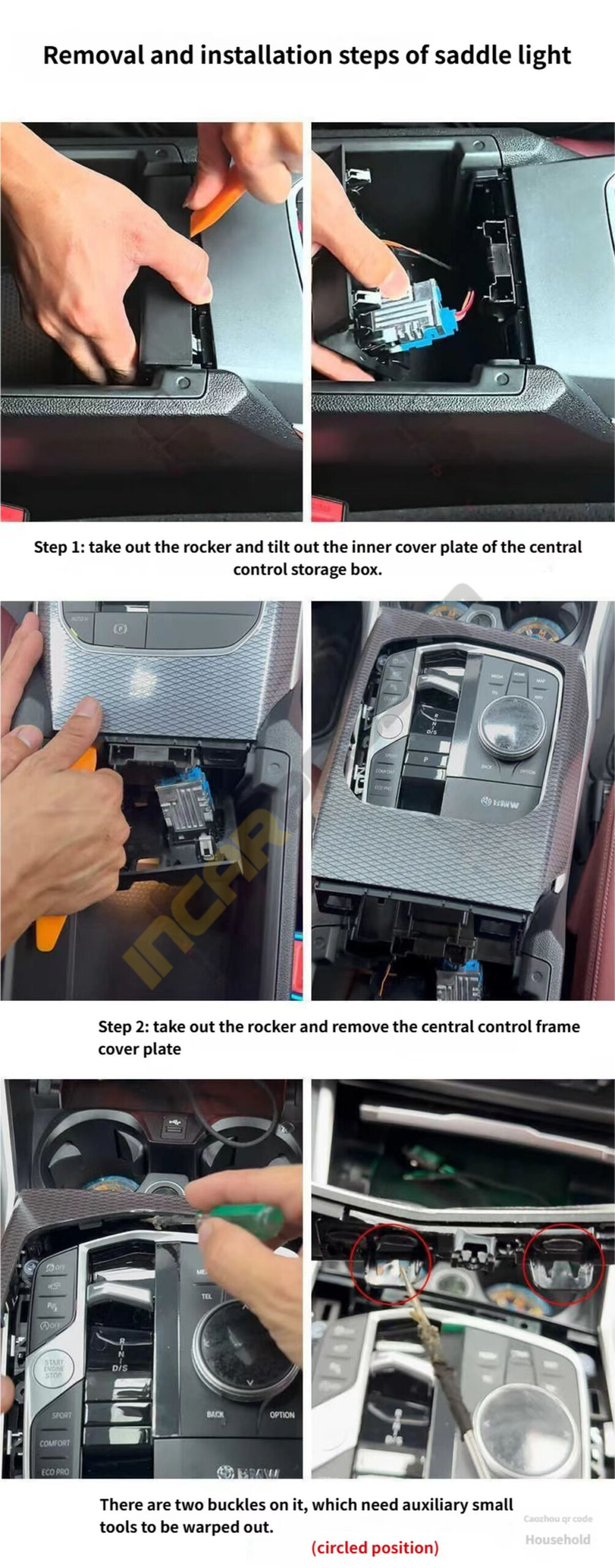


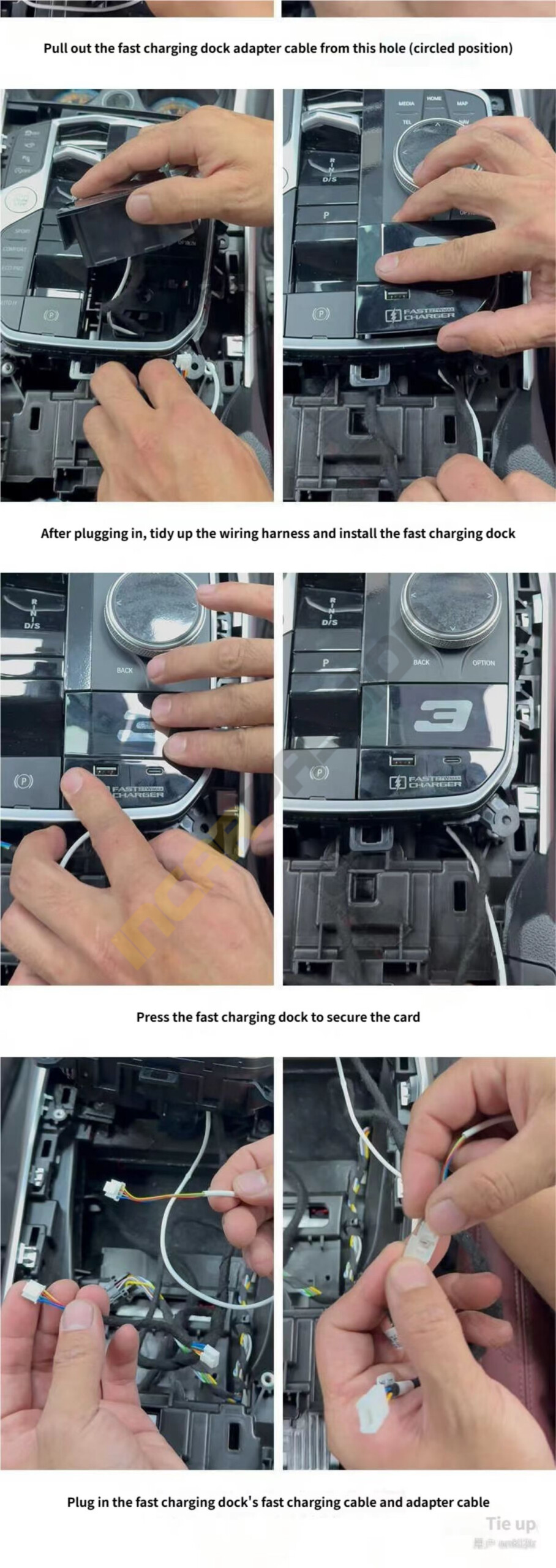
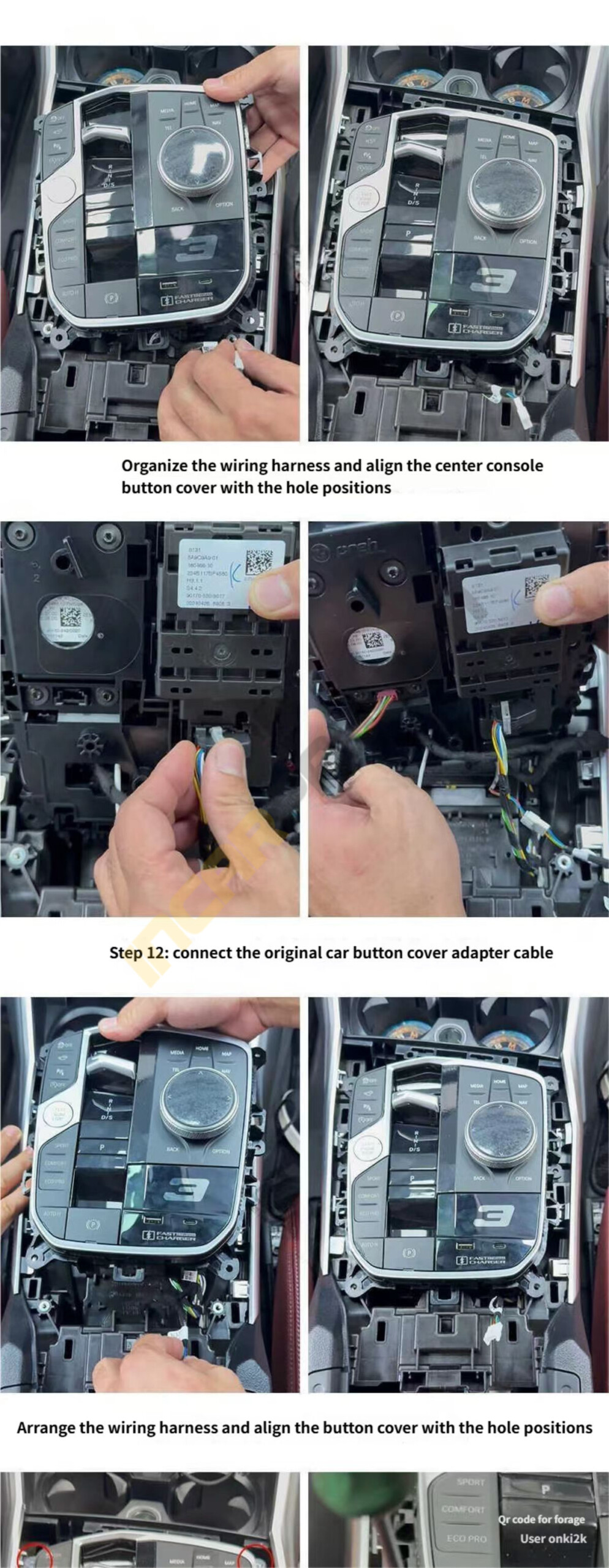
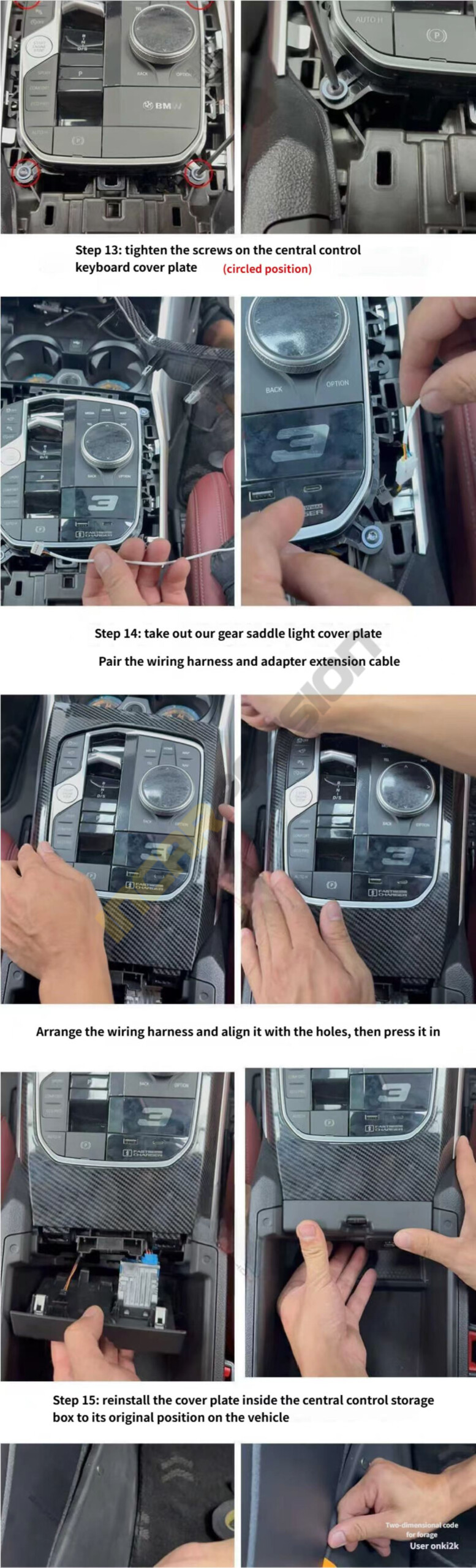



Lorem ipsum dolor sit amet, consectetur adipiscing elit. Ut elit tellus, luctus nec ullamcorper mattis, pulvinar dapibus leo.

