This installation instructions will show you how to install the LED air vent / duct with ambient light function for Mercedes E Class W213
Product Link: Mercedes E Class W213 Turbo LED Air Vent with 64 Colors Ambient Light
1. Use plate to open the speaker cover

2. Remove the 3 screws which fixing the original screen
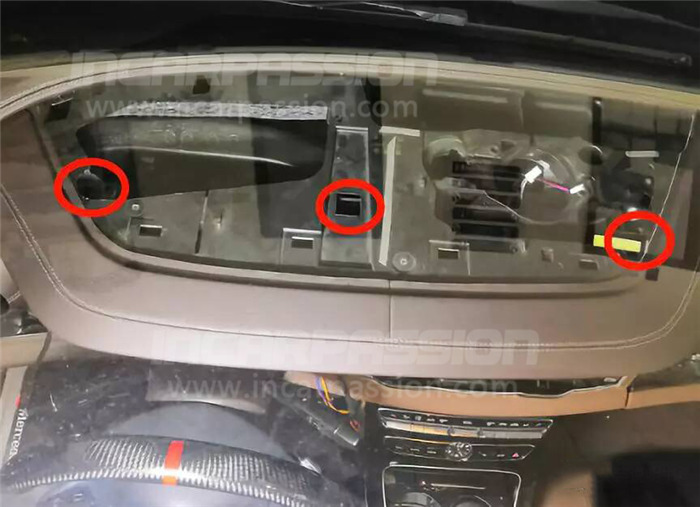
3. Pull out all cable connects to original screen, take out the original screen

4. Use plate to open the side decoration board, then remove the whole original air vent decoration board


5. Open the armrest box, loose the 2 screws, and remove the decoration board

6. Loose the air conditioner panel screws, and remove the center console panel cables

7. Remove the air vent screws fixing the air vent on center console decoration panel, and install our air vent to relative position


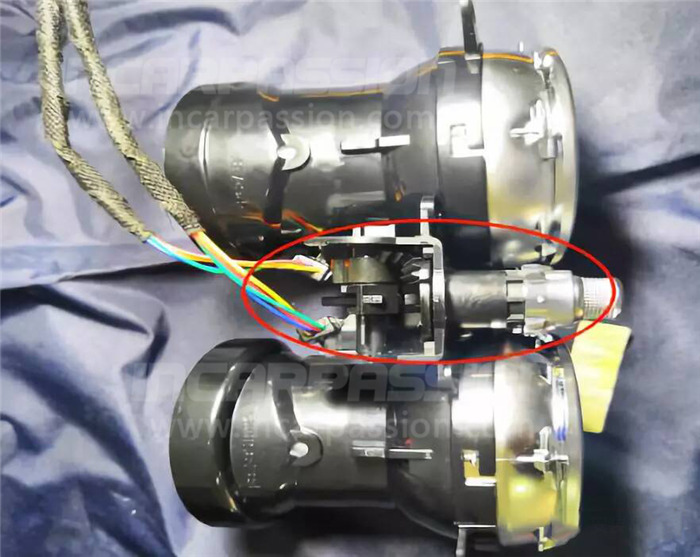
8. Install our air vent to original air vent position, then install back air vent decoration panel


9. Open the original air vent, connect the light, and pull the cable to center console(Note: during installation, follow the TOP arrow direction)



10. Open the driver side decoration board, remove original air vent, connect the connect the light, and pull the cable to center console, then install back the air vent (Note: during installation, follow the TOP arrow direction)

11. Connect the air vent cable to control box, then connect the control box socket to original center console ambient light socket.


12. Recover everything