Installation Instruction: How to Install Mercedes Benz S Class W222 LED Air Vent

This installation tutorial will show you how to install Mercedes Benz S Class W222 LED air vent, upgrade the air vent with ambient light function
Product link: Mercedes S Class LED Air Vent / Duct with W222 7 / 64 Colors Ambient Light
Remove original air vent
1, Product cable layout
2, Pry out decoration panel

3, Remove center console fixing screws
4, Remove the air outlet panel under screen

5, Prop out the fixing buckle
6, Remove the key ring, pull out the decoration panel

7, Use specific tool to pull out original side air vents
8, Remove the screws fixing the vent

9, Take out original vent ring

10, Original ring need to install to our air vent
11, Original parts install ot our air vent

12, Install vent back to original panel
13, Follow the slot postion and install our vent to original vent position

2014-2017 7 Colors W222 LED air vent cable connection and color setting
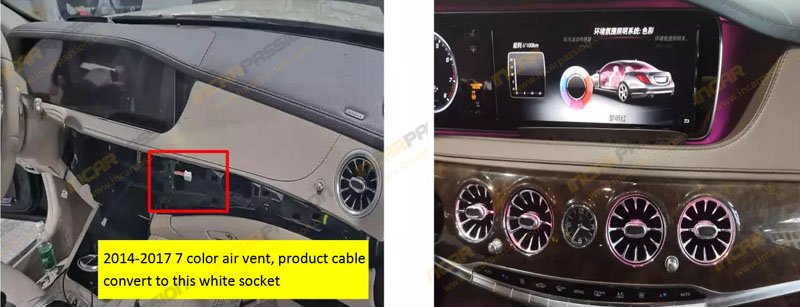
2018+ 64 Colors W222 LED air vent cable connection and color setting
1, Cable layout
2, Remove speaker cover upon the dashboard

3, Remove the screws fixing the screen
4, Push up and take out the screen

5, Convert to the blue socket behind screen
6, Convert control box socket to original blue socket behind the screen
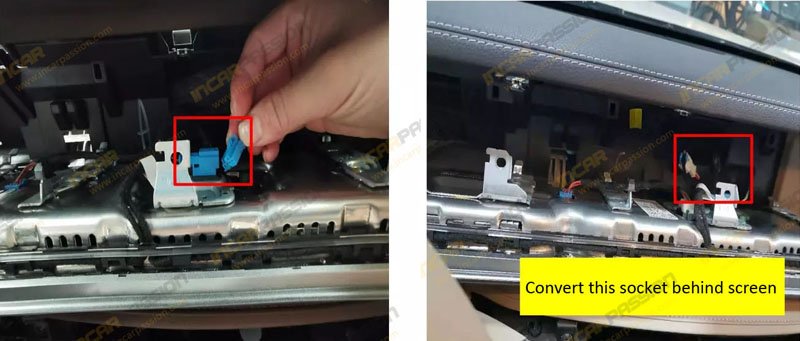
7, Control box power cable connects to passenger seat fuse box BATT+
8, Original 64 colors menu
