When we are connecting the external AUX device (for example, when you are installing our Carplay interface for Mercedes NTG4.5/4.7) to Mercedes cars with NTG4.5/4.7 system, such as GLK, C Class W204, E Class W212/E Coupe C207, ML, GL, CLS, etc, we need to choose AUX source in the menu, for some cars, the AUX menu already activated by default, for some other cars, it is not. In this case, we need to activate the AUX menu, otherwise the system will not play the sound for the external device
This instructions will show you how to activate the AUX menu for NTG4.5 & 4.7 system manually (not suitable for all car, but you can try)
1, Long press below 3 buttons (hang up phone, 1, #) for 6 seconds, then we will enter engineering mode (see below picture)


2, In Engineering mode, use knob to choose #7 “HW Setting”, press OK (see below picture)
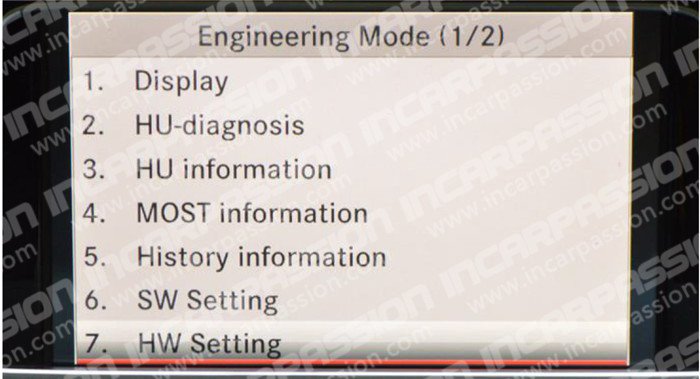
3, After entering HW-Setting menu, choose 7.7 “HU Parameter” and press ok (see below picture)
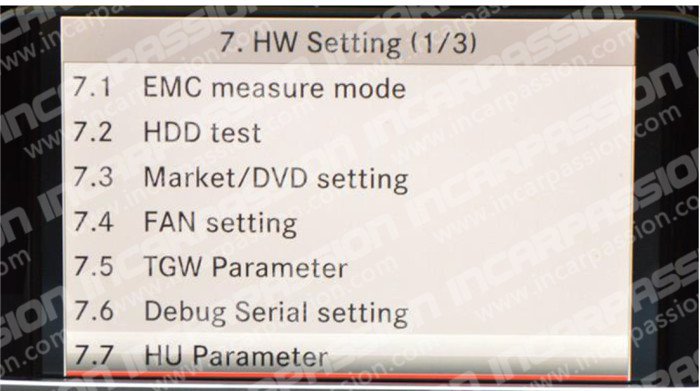
4, After Entering HU Parameter menu, choose “Audio AUX”, and press OK (see below picture)
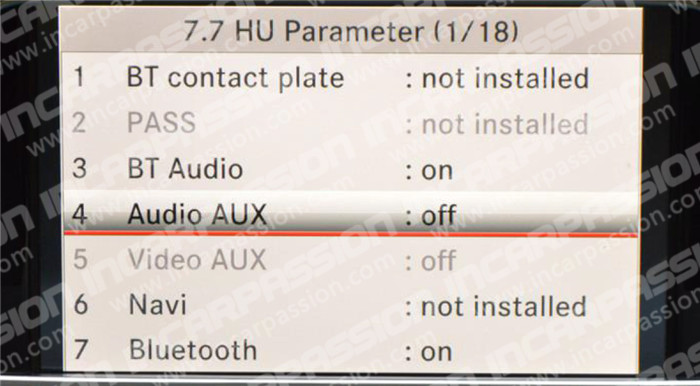
5, After entering Audio AUX menu, choose “on” to turn on the function (see below picture).
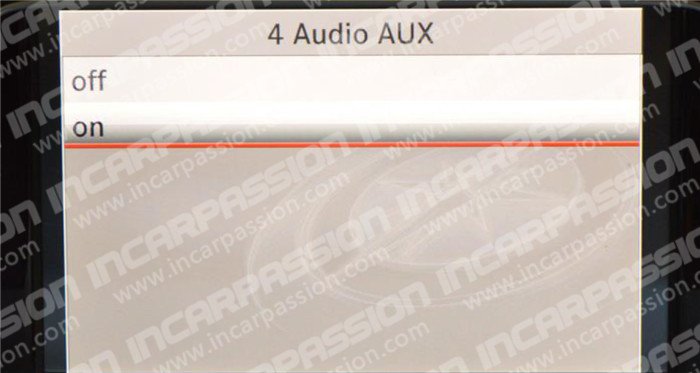
6, Back to Engineer Mode, use knob to choose “System Reset” and press ok (see below picture).
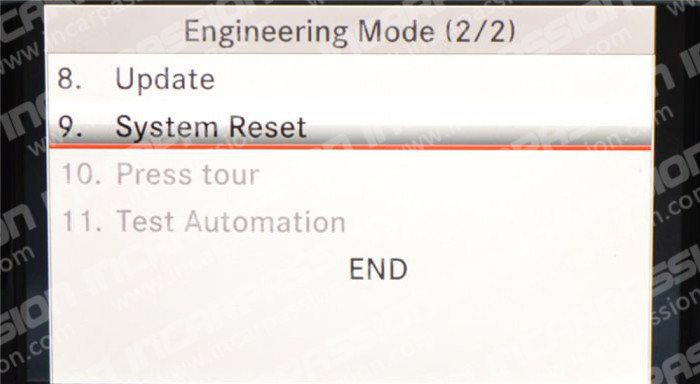
7, After entering System Reset menu, choose “Reset” and press OK ( see below picture ).
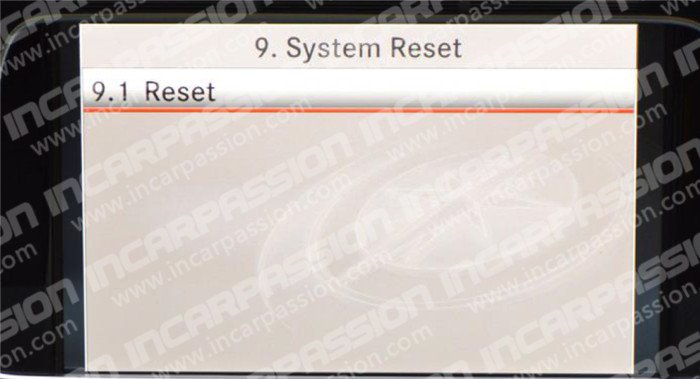
8, Choose “Yes” and press OK (see below picture).
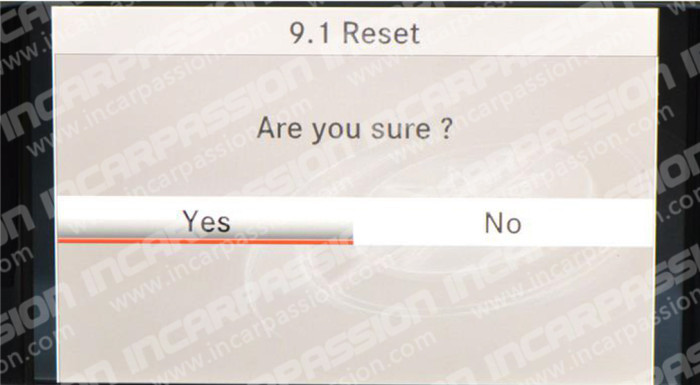
After press OK, system will start resetting, after resetting, the system will restart, then when we enter audio menu, we will see AUX, means the AUX menu is activated.
Note: need to use the Mercedes specific power socket converter to convert sound to AUX.
