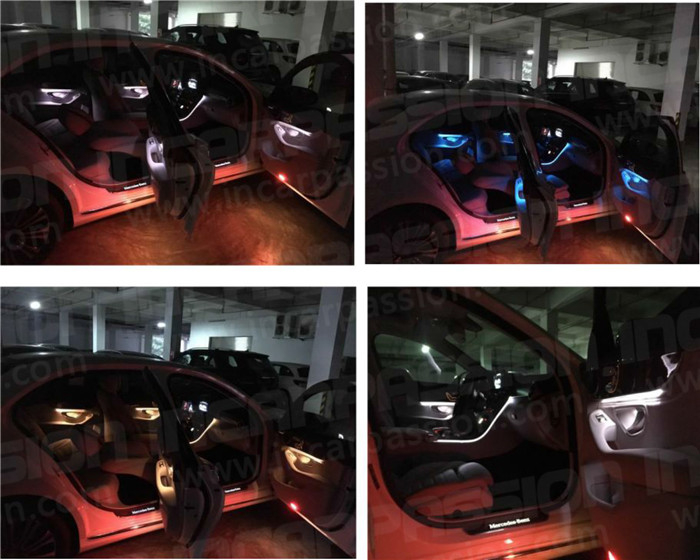This installation instructions will show you how to install the 3 & 64 colors ambient light for Mercedes C Class W205 2014-2018 and GLC X253 2015-2019. It need to do the coding, you can do the coding before installing the ambient light or after installation. We suggest you do the coding before installation.
Product link: 3 Colors & 64 Colors Ambient light for Mercedes Benz C Class W205 GLC 2014-2018
Package details

Door light installation guide
1, Use T30 screwdriver to remove the 2 screws on the door

2, Lever up the iron fastener and take out the trim wood panel

3, Take out the chrome decoration strip, use the pliers or electric soldering to remove the black soldering point(see below picture)

4, Install our door lights to the trim wood, use 403 rubber or electric solder to fix the chrome trim then install the trim wood back to door panel and install it back to door.

5, Install the light strip to the door panel, replace the original door handle light, and wrap the original light socket.

6, Sort out the cable and connect it to socket 6, white cable connects to #5, brown to #10,orange to#ll

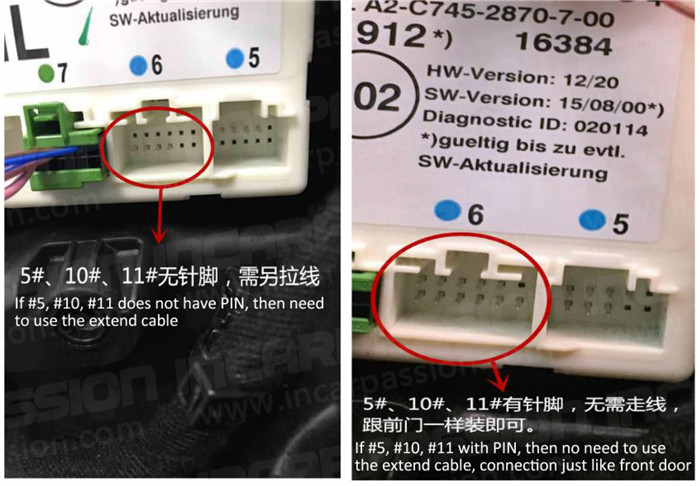
7, Extend cable layout
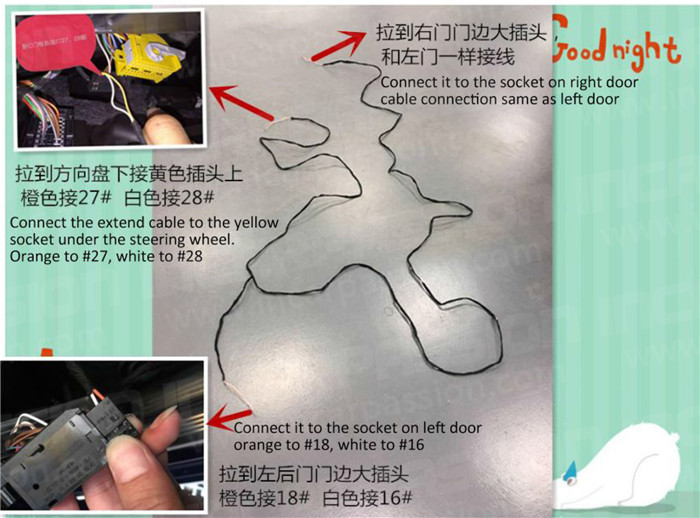
8, Hidden wire from left back door B Column to the socket on the side of right door B column and to under steering wheel
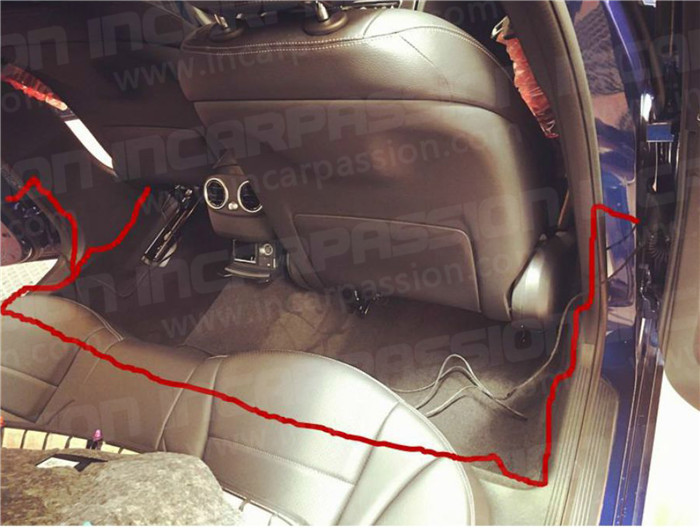
9, Socket connection picture
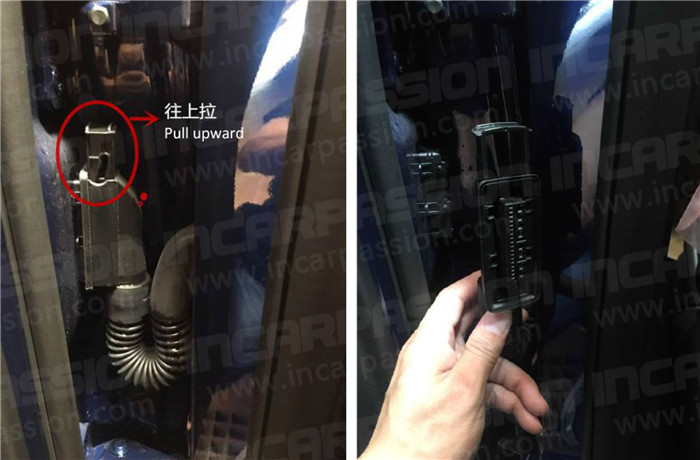



Center console light installation guide
1, Remove the chrome armrest switch, there are 2 pcs T20 screws, remove them then take out the center console

2, Install the center console light guides to the original light slot

3, Install the light guide, plug the hardness, original cup holder and sundry box also need to change,total 6 position.


4, Open the panel under the steering wheel, cable go through panel, connect it to the left side blue socket, orange to #1, white to #13, brown to ground, the recover the center console
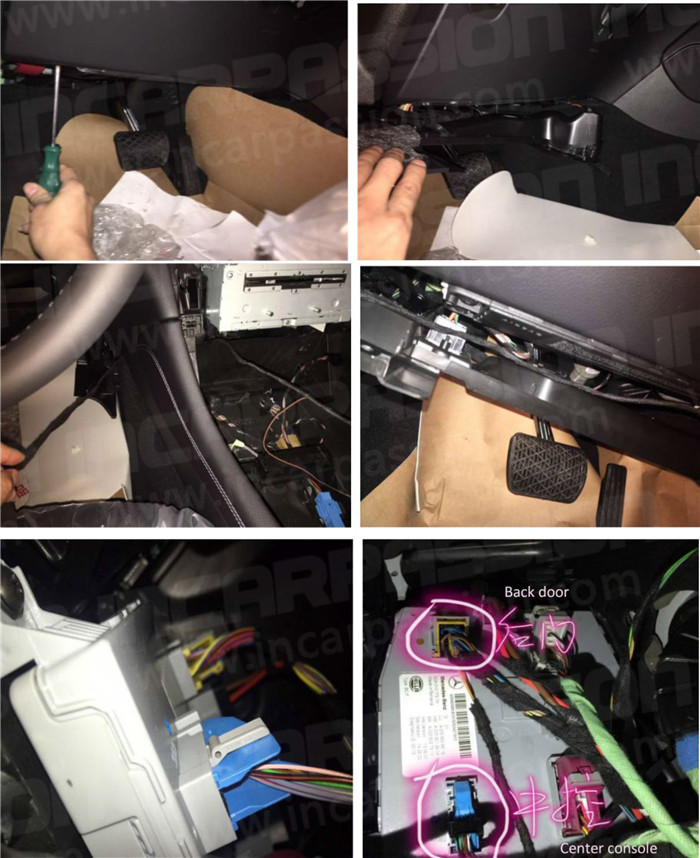

Programming
Turn the key to ACC, multimedia system turns on, plug the OBD tool, programming start, wait around 10-20 seconds, finished upgrading, take out the OBD, turn off and lock the car,wait 10 minutes, restart the multimedia system, then you can find the ambient light options in Vehicle Setting


Finished