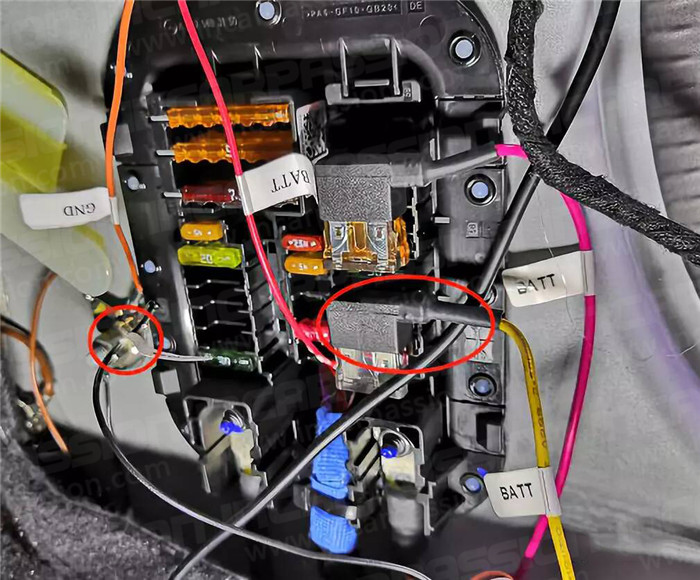This installation instructions will show you how to install the LED air vent / duct with ambient light function for Mercedes C Class W205(2014-2019) and GLC X253 (2015-2019)
Product link: 3 COLORS & 64 COLORS TURBO AIR VENT / DUCT FOR MERCEDES C CLASS W205 GLC X253
1. Press the armrest box button, remove the decoration strip. Remove the 2 screws fixing the center console panel, then remove the center console panel and disconnect the cables
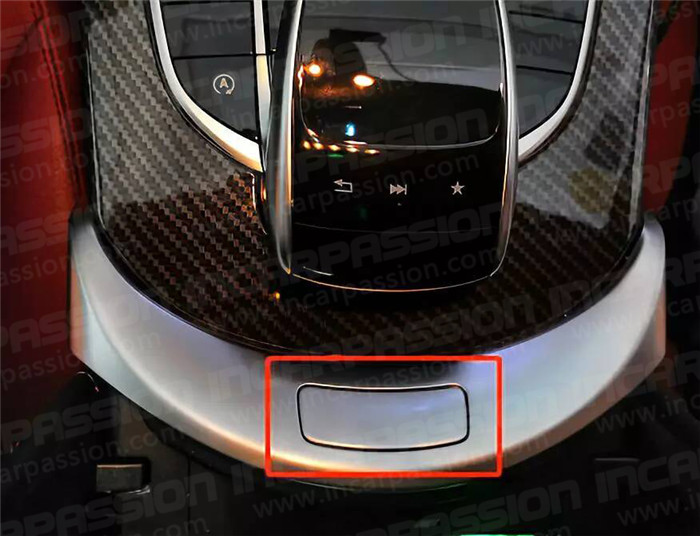
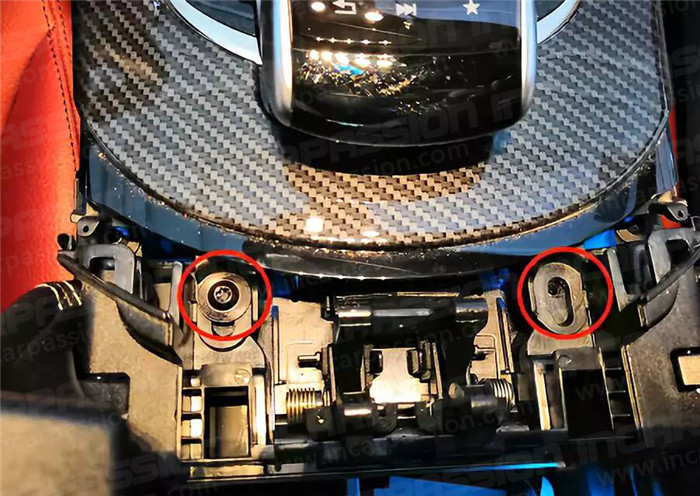
2. Remove the original air vent

3. Remove the center dashboard air vent
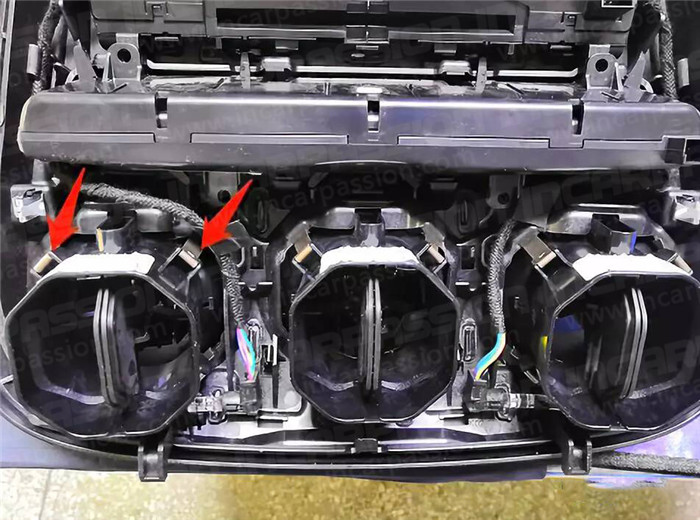
4. Use slotted screwdriver to prop out the 4 buckles of original air vent, then take out the silver decoration ring


5. Prop out the buckles around the decoration cover, then take out the decoration cover (next step need to install this parts to our product)

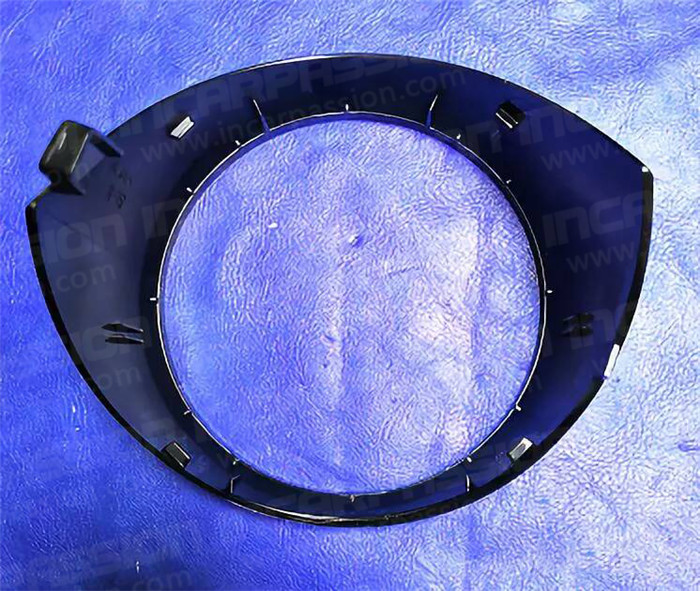
6. Install the decoration cover to our LED air vent, make sure the original 2 grooves aim at our air vent slot to install

7. Turn the air vent toward the side with groove, then use our decoration ring install to the air vent(make sure aim at to original groove position, and note the ring size, 2 big rings for size air vent, 3 small rings for middle center air vents)

8. Connect the driver side and passenger side air vent hardness to the power hardness.

9. Install the ambient lamp the the air vent, and connect the power cable

10. Connect the ambient lamp hardness to driver side and passenger side air vent (note: during installation, please follow the TOP direction show on the case)

11. Connect the GND cable, take out one socket from original fuse socket and connect it to our power cable fuse socket, then connect back to original fuse position, CAN cable connect to original ambient light CAN box (Brown group, see below picture)